Included in the Ultimate SEO Guide for MSPs:
- What is MSP SEO? The basics of on-site local SEO for MSPs
- What Keywords Your MSP or IT Services Business Should Be Targeting
- How To Optimize Your Services Pages To Properly Target Your Keywords And Location
- Why Your MSP Services Pages Need To Include Unique Content And How To Create it
- Local Business Schema and Why It’s Important for Your MSPs SEO
- Local Citations for MSPs – Industry Citations That Actually Matter For MSPs
- How to Create and Optimize Your MSP’s Google Business Profile
- How To Generate Reviews For Your Google Business Profile
- Make Sure Your MSP Can Be Found Online By Creating a Bing Places for Business Listing and a Facebook Business Listing
The Ultimate SEO Guide for MSPs below contains all of the knowledge and information MSP or IT Services business owners will need to properly SEO optimize their website. We’ve also included detailed instructions. The Marketing Team (TMT) has gathered this knowledge from 20 years of working with MSPs, VARs, and companies selling outsourced IT services to create marketing plans that fuel sales, qualified leads, referrals, MRR, and profitable growth.
Speak to one of our senior client coaches to learn how you can get a free SEO Plan
What Is SEO? The Basics Of On-Site SEO For MSPs
Search Engine Optimization (SEO) is the practice of helping search engines, like Google and Bing, easily find and understand key information about your website. This guide is catered to MSP and IT Services business owners looking to improve the traffic and keyword rankings of their website in their local area, otherwise known as local SEO. Thus, we need to help search engines discover what services your MSP offers and what city or area your business is operating in.
Include your main keywords + city(s) in the title tag and H1 tag on your homepage and services pages.
What’s a title tag and what’s an H1 tag you ask? Well, you know what they are, and you’ve seen them a million times, but you may not realize it.
The title tag is quite literally the title of your page and it’s also the blue text that is displayed by search engines on the search results page (SERP). Here’s an example for “Managed Services Houston”:

As we can see, all the top results include the service keyword + location in the title tag. The title tag is only displayed on the search engine results page and in the browser title bar. If you hover your mouse over a tab in your browser, you will see the title tag for that page.
The H1 tag is typically the main header on the page. For WordPress sites, this is usually the title of the page in the back end and the main header on the live site.
If we click through to the top result, Accudata Systems (shown below), we see this MSP is using their main services keyword + location in their H1 tag (Houston Managed IT Services Company) and it’s delivered great results for them.

It’s also a good idea to include your company name in the title tag. For example, if your company is Good IT Company in Nashville your title tag might look like “IT Support Services for Nashville & Franklin | Good IT Company”
You should also include the same information in the H1 on your pages. Using the same example, your homepage H1 might look like this: “Good IT Company offers IT Support and Services in Nashville and Franklin, TN”.
How many characters can I use in my title tag?
Lots of advice on the internet says not to exceed 65 characters. Google’s John Mueller himself says that title length is not a ranking factor. Add your main keywords in a natural way but avoid stuffing them.
Search engines only display the first 60-65 characters of the title tag, but they will read the entire thing.
What MSP Keywords Should I Target?
Choosing the right keywords for each page is extremely important. In most areas, these are the top IT Services and MSP SEO keywords your website and pages should be focusing on:
- IT Support
- IT Services
- Managed IT Services
- Cyber Security Services
- VoIP Phone Services
- Business Continuity Services
- Cloud Computing Services
- Co-managed IT Services
Long-tail keywords are longer and more specific keywords that are typically searched less often but can convert at a higher rate due to the increased specificity.
Looking to grow your MSP? Attend our Free MSP Masterclass
Additionally, building out pages to target long-tail keywords can expand the reach of your website on search and give you an advantage over competitors who might not have similar pages.
For MSPs, long-tail industry and vertical keywords are great to focus on and build pages around. These include:
- IT Support for Dental Practices
- IT Support for Healthcare Practices
- IT Support for CPAs and Financial Firms
- IT Support for Municipalities
- IT Support for Manufacturing
- IT Support for Local Government
- IT Support for K-12 Schools
As you can see from the screenshot below, many MSP and IT services businesses are utilizing this strategy.
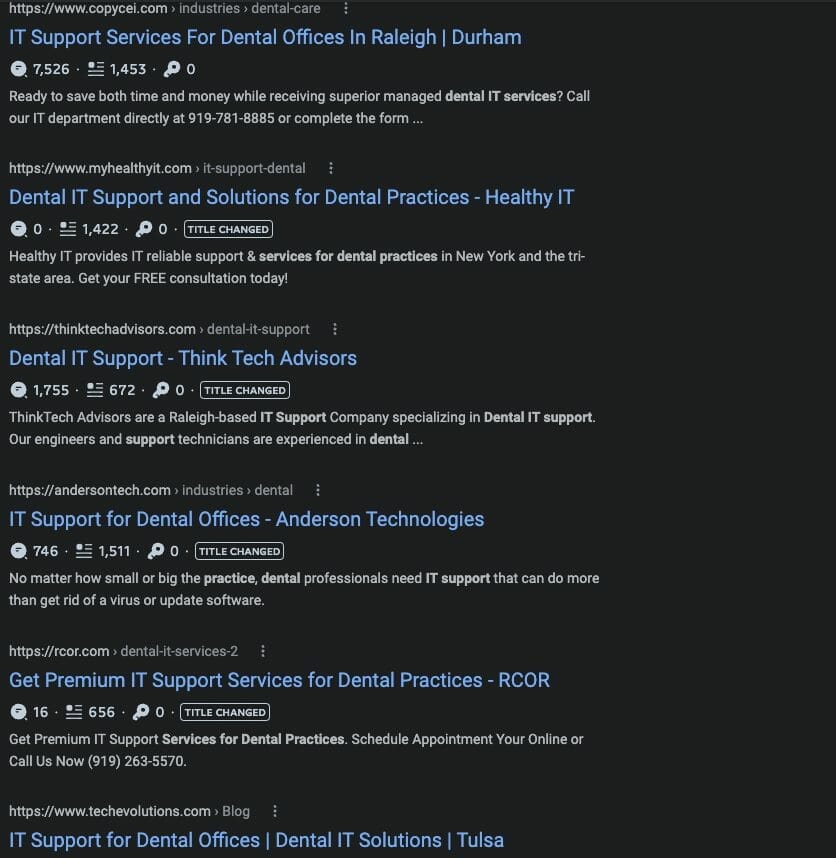
The same keyword formula of its support + vertical is relevant for almost every industry. Targeting these long-tail keywords and building content targeting your specific industries can give you a leg up on your competition and increase your website traffic and conversions.
How Do I Optimize My MSP Website To Target My Keywords And Location?
It’s important to be strategic with what keywords you are targeting on each page. In most cases, it’s best to focus on one keyword per page, especially for your major services.
Your MSPs website needs to be structured in a way that looks something like this (page – “targeted keywords”):
- Homepage – “IT Support Services in city”
- Managed IT Services – “managed IT services in city”
- Cyber Security – “cyber security services in city”
- VoIP – “VoIP phone services in city”
- Cloud Services – “cloud services in city”
- HIPAA Compliance – “HIPAA compliance services in city”
With this structure, you are focusing specifically on one or two keywords per page. This will not only help your MSP’s SEO, but also help your users quickly and easily find the relevant information they are looking for.
An example of what not to do that we often see looks like this:
- Homepage – “IT Support and “IT Services in city”
- IT Support – “IT support in city”
- IT Services – “IT Services in city”
- Location page – “IT support services in city”
Here we are targeting the same keywords with four separate pages. The downside here is that we are likely using the same or very similar content on every page. By consolidating all these pages into one, we create a stronger page and a better user experience by having the best possible information on one page.
Why Your MSP Services Pages Need To Include Unique Content And How To Create It
Unique, relevant content will help you differentiate from competitors, improve your rankings and, convert your website visitors by selling them on you as an MSP. Search engines operate by attempting to deliver the most useful results to their users.
Looking to grow your MSP? Attend our Free MSP Masterclass
Your MSPs website needs to operate with this in mind by anticipating your user’s questions and hesitations.
“What are Managed IT Services?”
“Is this company trustworthy?”
“How have these services helped other businesses?”
Our goal is to answer the user’s questions and gain their trust no matter what page of our website they land on. We can do that by adding unique content to our services or industry pages. Useful content you can include on your pages includes:
Testimonials – Adding testimonials, particularly those that are relevant to that specific service, is an easy way to bolster the content on your page and provide great information to your users.
Case Studies – Case studies are another simple way to restate your services and your value proposition. You can even start by rewriting your testimonials. For example, your case study might look like “Client ABC was experiencing an issue with their network. We were able to diagnose the problem using our tools. This is how we solved it”. You can even add the testimonial at the end to bring it full circle.
FAQs – You have exclusive knowledge of what kinds of problems your clients are facing in your area. Take note of some of the questions being asked to you or the person answering the phones and create a list of FAQs. You will be surprised by how often these questions are thrown into search engines, especially when they are currently experiencing an issue.
Some common FAQs we see for MSPs include:
- What are Managed IT Services?
- Who are Managed IT services for?
- What’s the difference between break-fix and managed services?
- What do managed services cost?
- What services are included?
Just like on your homepage, when building out your services pages make sure to include your services keywords along with location-specific information.
Local Business Schema And Why It’s Important For Your MSP’s SEO
Local business schema is a type of structured data that helps search engines learn more about your business. It helps with local SEO by directly giving search engines information on your business’s:
- Name
- Address
- Opening Hours
- URL
- Description
- Phone
- And much more
Our TMT websites all include local schema. The two most common places for MSPs to add local schema are:
- Using HTML in the footer of the website where the business name, address, and phone number are often listed.
- Using JSON-LD in the header
The simplest way to add local business schema to your MSP is to use this free schema generator. Simply fill out the form and copy/past the JSON-LD script into your website’s header code. When using the free schema generator, it is not necessary to fill out all of the fields. You should only bother with the ones that are relevant. Leave the field for “business type” blank and it will default to “LocalBusiness”.
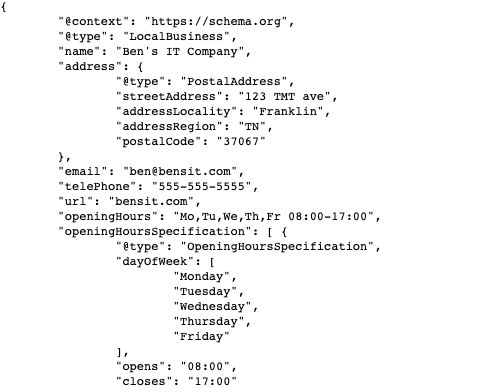
You can also test that your local business schema is working on your website here.
How to Respond To Your Reviews And Ask Your Existing Clients For Reviews.
Building reviews on your Google Business Profile is good for your MSP SEO plan.
The easiest way to get reviews is to ask your existing clients that you are already providing great service for.
You can create a review link for your Google Business Profile which will send your clients directly to the form to review your business on Google.
Periodically send the link to your existing clients. You can also include this link in your email signature as a reminder every time you interact with your clients.
As part of the MSP Launch Academy program, TMT will help you execute a Google review email campaign by providing you with the necessary materials that have been proven to work for thousands of MSPs.
Learn more about the MSP Launch Academy and our free SEO plans
It’s also important to respond to your business reviews on Google, both good and bad.
For positive reviews, just saying “thank you” is often enough. For negative reviews, it’s important to stay professional, apologize when appropriate, and offer to discuss the situation further by inviting the client to email or call you.
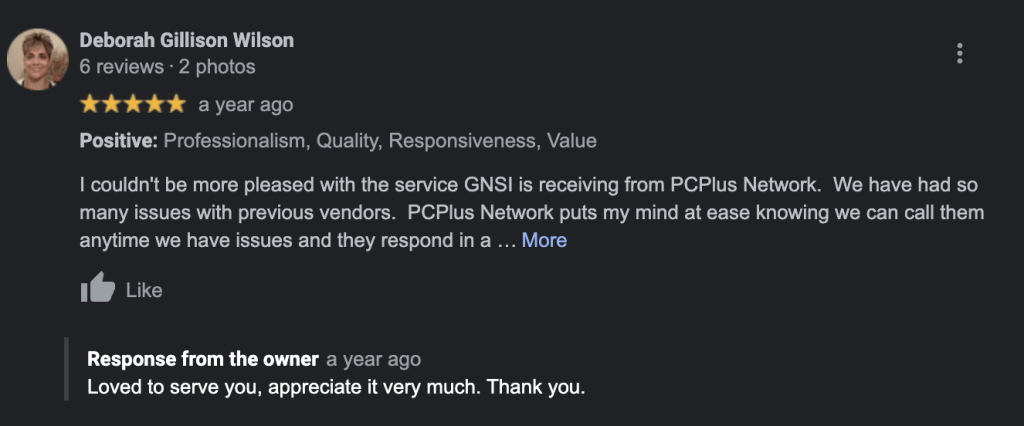
Responding to reviews shows searchers and prospective clients that you are a business owner that is responsive and who cares about your clients.
Tools For SEO Analytics
Several powerful tools are available to help MSPs track and analyze their SEO performance. Here are some essential tools with free trials that can assist you in your SEO analytics efforts:
- Google Analytics (GA4): Google Analytics (GA4) is a free web analytics platform that provides valuable insights into website traffic, user behavior, and conversion data. It offers comprehensive reporting capabilities, allowing you to track organic traffic, bounce rates, and conversion rates.
- Google Analytics 4 (GA4) offers several SEO-relevant reports that beginners can easily pull to understand their website’s performance. Here are a few key reports:
- Traffic Acquisition Report: Shows how users arrive at your site, breaking down traffic by source/medium, allowing you to see which search engines are driving traffic.
- Engagement Report: Provides data on how users interact with your site, including page views, time on site, and bounce rate, which can help assess content effectiveness.
- Conversions Report: Tracks specific actions taken on your site, like form submissions or service inquiries, to measure SEO’s impact on business goals.
- User Demographics Report: Offers insights into the characteristics of your site’s visitors, such as age, gender, and interests, helping tailor your SEO strategy to your target audience.
- These reports can help beginners make informed decisions to improve their site’s SEO performance.
- Google Search Console: Another free tool from Google, the Search Console provides valuable data on your website’s search performance, including keyword rankings, click-through rates, and crawl errors. It’s an essential tool for monitoring and optimizing your website’s visibility in search results.
- SEMrush (30-day free trial): SEMrush is a comprehensive SEO and digital marketing tool that offers features such as keyword research, competitor analysis, and detailed traffic and ranking data. Its free trial allows you to explore its capabilities before committing to a paid plan.
- Ahrefs (7-day trial for $7): Ahrefs is a powerful SEO tool that provides in-depth data on backlinks, keyword rankings, site audits, and more. Its 7-day trial for $7 gives you access to its extensive features and data.
Google Business Profile For MSPs – How To Optimize Your Google Business Profile
Your Google Business Profile, formerly Google My Business, plays a big part in local SEO by sending Google important information about your business. If you want your MSP to rank on Google for your keywords, your business must have a Google Business Profile and it needs to be optimized. Here’s how to do it:
- Go to https://business.google.com/ and create your listing.
- Choose a Computer Support and Services for your primary category and 3 subcategories.
At The Marketing Team, we have analyzed thousands of search results for MSP keywords. The vast majority of MSPs ranking in the Local Pack are using the Computer Support and Services primary category. But don’t just take our word for it, search for your keywords and see for yourself.
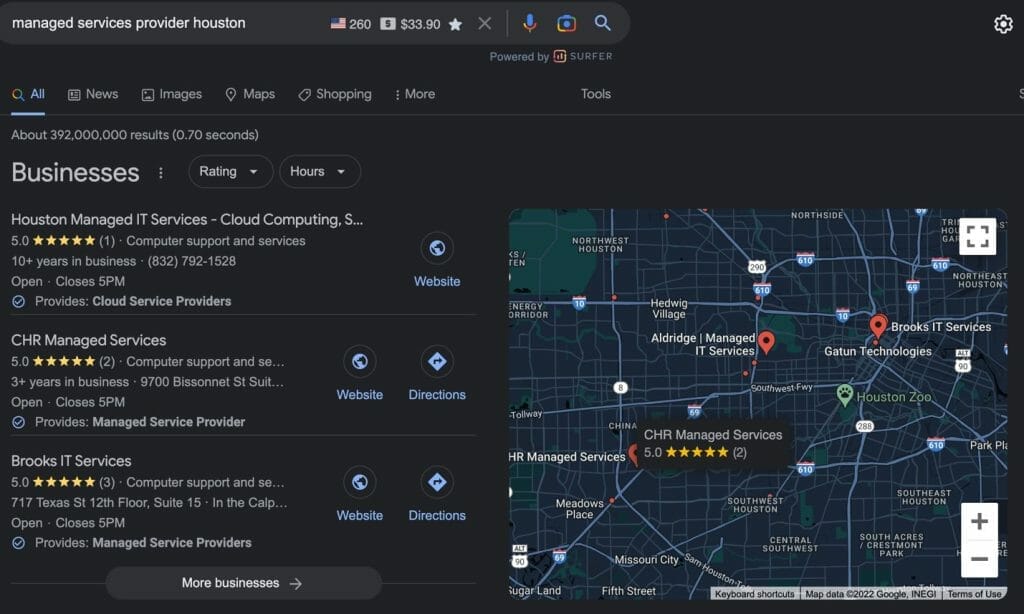
For the subcategories, search for the services you offer and choose the most relevant. Telecommunications service provider, Computer Consultant, and Computer Security Service are common subcategories for MSPs. Try not to include any services that are irrelevant to what your MSP is offering.
- Add service areas, services, business hours, and information
Filling out all the information in the business profile can seem tedious but taking the time to ensure your profile is accurate and detailed will help you stand out from the competition.
Don’t get spammy with service areas. Try to only include relevant areas (currently you can add up to 20 service areas). With service areas, you are able to cast a wide net by adding cities, or you can get more granular by adding zip codes.
When writing the business description, try to make it unique and make sure to include your main business services and service areas here as well. Additionally, include your time in business, qualifications, and experience.
By using the services or products feature, you are able to add all of the services offered by your MSP and gain additional real estate on the search results page when users search for your business.
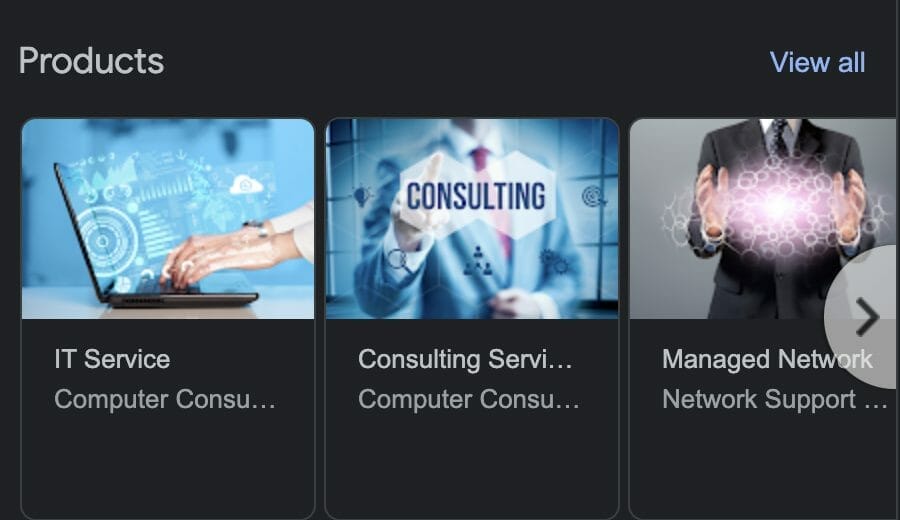
- Photos
Using high-quality photos is another easy way to stand out from your competition.
Ideally, you should include 3 exterior photos taken from different angles, a few interior photos, a picture of the owner, your staff, and a logo. Stock photos are not permitted.
Google prefers images with a 1:1 ratio. The ideal image size is 720×720 with a minimum image size of 250×250.
- Track leads from your Google Business Profile by using a UTM Code
UTM codes help your MSP track the source of leads by using Google Analytics. We can do this by simply adding ?utm_source=GMB to the end of your website’s URL.
There are two places in your Google Business Profile to add your website. The website field and the appointment links field.
For the website field use this template – www.website.com?utm_source=GMB
For the appointment links field, you can link to your website’s contact page. That might look something like: www.website.com/contact-us/?utm_source=GMB
Want a free SEO Plan? Attend our Free MSP Masterclass to learn more
I’ve Added The UTM code, How Do I See How Many Leads Are From My Google Business Profile?
Login to Google Analytics 4 by heading to analytics.google.com. From there, you will want to navigate on the left-hand side to Reports –> Acquisition –> Traffic acquisition. To see a complete breakdown of your traffic and leads, select the drop-down menu that defaults to “Session default channel group” and change the view to “Session source/medium”.
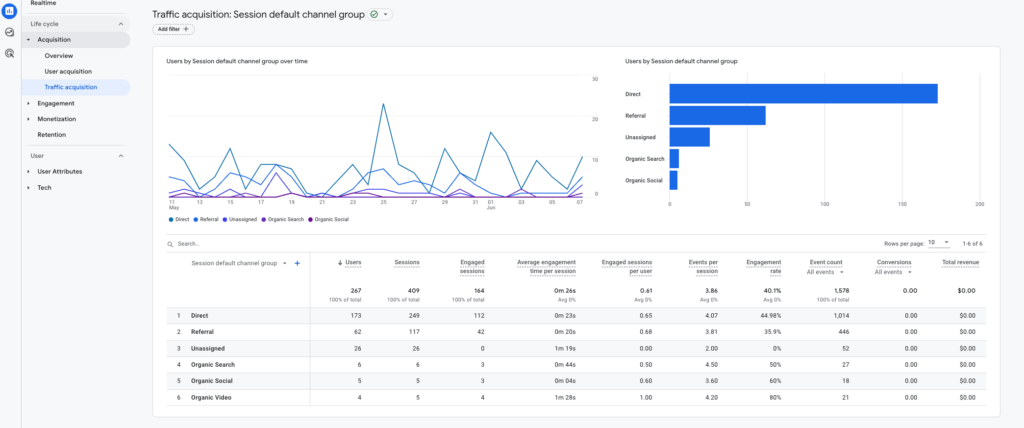
This will show you all the sources from which your website has acquired traffic and if they’ve completed any goals. Under the source/medium column, you’ll see the new source we added, GMB (not shown in the screenshot).
Tip: Simultaneously create your Bing Places for Business. Once you have created your Google Business Profile, utilize the information below to directly import your business information into Bing.

Visit – https://www.bingplaces.com/Dashboard/Home and click “import from google my business now”. This will walk you through the steps to quickly create a Bing Places for Business listing for your MSP.
How To Create A Facebook Page For Your MSP
Creating a Facebook page for your MSP SEO plan is also essential. To create a business page, you must have a personal Facebook account. Click here for information on how to create a personal account if you don’t have one.
Head to facebook.com/pages and select “create new page”.
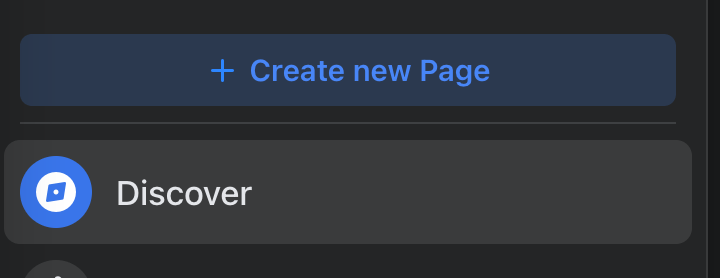
Enter the name of your business and select a category. We recommend “Information Technology Company”. Enter the remaining business details:
- Address
- Contact information
- Business Hours
Select done and your Facebook page is created.
Create An Apple Business Connect Profile For Your MSP
Apple has released its version of the Google Business Profile, which they call Apple Business Connect.
This platform integrates with Apple Maps and is designed for businesses to connect with their customers with built-in features that allow customers to get directions, contact your business, visit your website, or book an appointment.
To learn more about optimizing your Apple Business Connect page, see our MSP Apple Business Connect Guide.
Local Citations For MSPs – What Are They And How To Create Them
A citation is any place on the web that lists your business’s name, address, phone number, and website (NAPW). Your Google Business Profile, Bing Places for Business, and your Facebook Business account are all examples of citations.
Make sure your business’s name, address, phone number, and website (NAPW) is consistent in your website’s footer, contact page, and in listings you create across the web.
There are many websites out there that are dedicated to listing businesses by location, industry, and much more. Your local chamber of commerce is a great example. Finding and creating citations for your business in these strategic places will help Google associate your business with those attributes.
How to create citations for your MSP
Start here. There are 3 big aggregators that will take your NAPW and spread it across different directories and websites. They are:
Creating a citation with these aggregators, and the websites they distribute to, will give your MSP a good local SEO foundation.
From there, search for niche directories that focus on your location and your industry or services. Your local chamber of commerce is a great example.
Bonus: here are two MSP citations that list IT businesses by location
https://clutch.co/it-services/msp
If your website is not listed, take the time to create these citations.
If you’re an MSP or IT services CEO that is SERIOUS about learning how to design your business, sales process, and marketing so that you can FINALLY start attracting those high-value clients… Then you need to consider registering for one of our FREE half-day virtual workshop events where we are revealing for the first time ever, a blueprint formula PROVEN to help launch your business into a Million Dollar MSP quickly and much easier than you think...

